Linking a wireless thermostat to your boiler isn’t a big deal at all. With a few simple steps along with precautionary measures, you can do it. Your thermostat is the wireless central heating controller. It connects to the boiler without direct wiring. This allows you to control it remotely. What’s more, you can do this even when you’re out.
Moreover, there are several apps that you can use. Often these apps work on smart devices or computers. A wireless central heating thermostat is intelligent on its own. It has a mechanism for better efficiency. So this differentiates them from wired ones. This wireless central heating controller can adjust your central heating system. On top of that, it happens in real time and over the long term. As a result, you can save energy and lower heating bills.
Precaution in installing a wireless thermostat
Now, remember that correct installation is necessary. If something goes wrong during the installation, it might need repairing. So you should be ultra careful. Make sure to install the wireless central heating controller properly. Do the same with the receiver properly. Second, the receiver, next to the boiler, gets signals from the thermostat. It then sends them directly to the boiler. So if the installation seems wrong or if they don’t work, consult the manufacturer’s manual. But if DIY steps in the manual aren’t enough, hire a professional.
How to Install a Wireless Thermostat
- Install the electronic module next to the boiler.
- Connect two wires from the module to the zone valve.
- Attach two more wires to a transformer. Secure them with cable staples.
- Use the manufacturer’s pushbutton guide to link the module and thermostat.
- Place the thermostat on an inside wall. Keep it away from windows and electronic devices.
- Lock the thermostat’s base to the wall using hollow-wall anchors.
- Snap the thermostat onto the base and set the desired room temperature.
- Control the heat wirelessly from the wall-mounted thermostat or online via computer, tablet, or phone.
- Handle the system smoothly with the wireless feature.
- Ensure smooth operation by following these installation steps.
Thermostats for boilers wireless: Things to consider
Before linking a wireless thermostat to your boiler, consider the following key points:
- Well, there are several steps to connect a wireless thermostat to a boiler. So refer to the manufacturer’s instructions. Each model has different instructions.
- Firstly, ensure your thermostat is active. Second, check the receiver’s functionality. Third, confirm your Wi-Fi is on. Also, make sure the thermostat picks up the signal.
- Utilize the smart thermostat app to connect it to your boiler.
- Ensure the installer connects your thermostat and boiler correctly. Occasionally, you might need to reconnect them through the app. Plus you may also feel the need to adjust thermostat settings.
- Sometimes, they may not communicate well. And this may be possibly due to issues with the thermostat, boiler, or both. Now, another problem might affect their communication.
Benefits of linking a wireless thermostat to your boiler
Well, generally speaking, there are several benefits of linking a wireless thermostat to your boiler. Firstly, you can easily tweak your schedule. All you can do is through your smartphone. As a result, this will give you peace of mind. Secondly, several thermostats offer a geo-location feature. So it alerts you if you leave the heating on while going out. Moreover, it can give you a second alert when you’re on your way home.
Consequently, it ensures a warm house. It doesn’t waste your energy. In addition, many smart thermostats have a weather-response function. They can monitor the weather and adjust the boiler thermostat temperature automatically. So if it suddenly gets colder outside, it raises the temperature inside. You won’t need any effort on your part. Last but not least, it will save you money on heating costs.
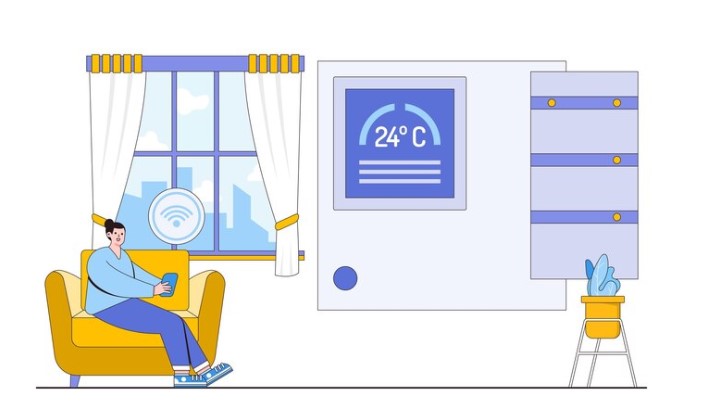
How to link a wireless thermostat to your boiler?
Well, follow these usual steps:·
Get a compatible thermostat
Verify that your thermostat is compatible with your boiler. For safety’s sake, turn off the power.
Set up the receiver
Link your wireless thermostat to your boiler. If done, now connect it with the receiver. Typically, it entails attaching two wires.
Put the thermostat in place
As per manufacturer’s instructions, mount the thermostat on the wall. But make sure to keep it out of the direct sun. Moreover, save it from drafts, and heat sources.
Link the receiver and thermostat
Restart the electricity. Now link the thermostat with the receiver. Further, adhere to the manufacturer’s instructions. Typically, to do this, first push the pairing button on the thermostat and then on the receiver.·
Set up your thermostat
Next, adjust the thermostat to suit your tastes.
Evaluate the system
Verify your boiler and thermostat communicate properly.
Reasons for Dis-connectivity between a thermostat and a boiler
Your boiler and thermostat may not communicate despite working individually. This is a normal case. But if it persists, the reasons could be manifold.
- Ensure the thermostat is in a suitable location near the receiver.
- Avoid exposure to interference like direct sunlight.
- Interference can hinder accurate temperature readings. Moreover, it could lead to incorrect communication with the boiler. Consequently, this affects heating performance.
Possible interference sources for a bad installation spot include:
- Extreme Temperatures
- Sunlight
- Electrical Equipment
- Draughts can also affect your thermostat.
Furthermore, if you want to move the thermostat, follow the manufacturer’s instructions. In most cases, you’ll need a professional to move it. So check thermostat instructions and settings for issues. Faults or incorrect data input may cause problems. Ensure you’ve correctly set heating preferences.

What should you do when your thermostat or boiler isn’t working?
- First, thermostats for boilers wireless may need new batteries. So check it carefully.
- Next, the interior of the thermostat can call for cleaning.
- Another issue could be repairing. So check whether your thermostat needs repairing or replacement.
- Ensure your thermostat is at the correct height. This is necessary for accurate temperature measurement.
- See if your boiler has a fault.
- Finally, your boiler may need replacement.
Is it possible to link any boiler to a wireless thermostat?
It all depends on your boiler type and model. If your boiler has older technology, it may not be compatible with a wireless thermostat. However, the majority of modern boilers easily connect to smart thermostats. These boilers include combi, system, and heat-only boilers. All these share compatibility with thermostats. Moreover, certain manufacturers have their systems. These systems are more efficient since they particularly match the boiler. So always check your boiler before buying a thermostat. Moreover, place your thermostat within 20-30 meters. But remember, some thermostats work at greater distances.
Is Your Boiler Outdated and Unable to Connect to a Wireless Thermostat?
New boiler grants are available for low-income households in the UK that can help you replace your outdated, non-efficient boiler with a brand-new, highly efficient one for free.
Find out how these new boiler grants can enhance your home’s energy efficiency, allowing you to connect a wireless thermostat and enjoy the latest modern heating technology.
Bottom line
To sum up, a wireless thermostat offers flexibility and convenience. With features like geo-location and weather-response, it ensures efficient heating. Linking a wireless thermostat to your boiler is a professional task. So you shouldn’t opt for DIY. Moreover, remember your boiler compatibility with the wireless thermostat is a must. If your boiler is older technology, it won’t link easily. So, always look for compatibility. Further, connecting means linking a wireless thermostat to your boiler. It means establishing wireless communication between your thermostat and boiler.








